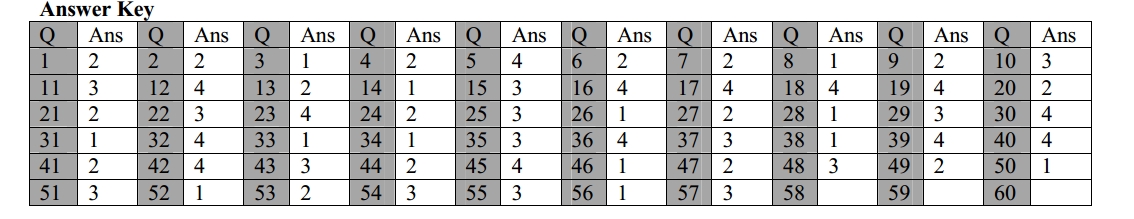INPUT OUTPUT DEVICES
1. A
keyboard is this kind of device—
1)
Black 2) Input 3) Output 4) word
Processing
2.
Which part of the computer helps to store
information?
1)
Disk drive 2) Keyboard 3) Monitor 4)
Printer
3.
Which of the following is not an output
device?
1)
Scanner 2) Printer 3) Flat Screen 4) Touch
Screen
4.
The standard input device for a PDA is
a:
1)
stylus. 2) touch pad. 3) keyboard. 4) trackball
mouse.
5.
The traditional mouse requires a mouse pad to provide friction for
its:
1)
touchpad. 2) tracker. 3) optical sensor. 4)
rollerball.
6.
What is the correct association between a hardware component and a
computer function?
1)
Monitor ? input
2)
Mouse ? input
3)
CPU ? storage
4)
Hard disk ? processing
7. An
example of an input device is:
1) a
speaker 2) a mouse 3) a monitor 4) a
printer
8.
'MICR' technology used for clearance of cheques by banks refers
to—
1)
Magnetic Ink Character Recognition
2)
Magnetic Intelligence Character
Recognition
3)
Magnetic Information Cable Recognition
4)
Magnetic Insurance Cases Recognition
9.
Which device is used as the standard pointing device in a Graphical
User Environment
1)
Keyboard 2) Mouse 3) Joystick 4) Track
ball
10.
Data going into the computer is called
1)
Output 2) Algorithm 3) Input 4) flow
chart
11.
When you quickly press and release the left mouse button twice, you
are
1)
Primary-clicking 2) Pointing 3) Double-clicking 4)
Secondary-clicking
12.
To delete an incorrect character in a document, ____________ to
erase to the right of the insertion
point.
1)
press the left mouse key
2)
double-click the right mouse key
3)
press the BACKSPACE key
4)
press the delete key
13. The banks use___________ device to minimize conversion process.
1) Keyboard 2) MICR 3) OCR 4) Scanner
14. A
camera is an
1)
Input device
2)
Can be either input or output
3)
Processing machine
4)
Output device
15.
One of the output devices your computer uses is
the
1)
Mouse 2) Keyboard 3) Monitor 4) Cord
16.
All of the following are examples of input devices EXCEPT
a:
1)
Scanner. 2) Mouse. 3) Keyboard. 4)
Printer.
17.
The copy, cut, and paste features use keyboard shortcuts with the
______ key and a keyboard letter.
1)
Shift 2) Windows 3) Alt 4) Ctrl
18.
With the help of proper software, the mouse can also be used to
;
1)
Draw pictures 2) Make ideal graphics 3) Type text 4) Both a and
b
19.
The mouse generally does have
1)
Two buttons 2) Three Buttons 3) Several Buttons 4) Either 1 or
2
20. A
cursor is
1) To
make a selection from the document and duplicate it on the
clipboard
2) A
symbol that designates the position on the screen where text or
codes will be inserted or deleted.
3)
Pressing and holding the main mouse
button
4) A
button in a dialog box.
21.
Computers gather data, which means that they allow users to
data.
1)
Present 2) Input 3) Output 4) Store
22.
Which of the following detects the presence or absence of a mark in
a predetermined place?
1)
Pointing Stick 2) Bar Code Reader 3) Optical Mark Reader 4) None of
the above
23.
To create a capital letter, you must use which special key
simultaneously with the letter key?
1)
Enter 2) Tab 3) Esc 4) Shift
24.
Which dialog box will create a new
document?
1)
Open 2) New 3) Save 4) None
25.
We can get __________ menu by Alt + F
1)
Edit menu 2) Window Menu 3) File Menu 4) Insert
Menu
26.
Undo is similar to
1)
Ctrl + Z 2) Ctrl + X 3) Ctrl + C 4) None of the
above
27.
The key that is generally use to cancel an action is
:
1)
Enter 2) Esc 3) Shift 4) Alt
28.
Cut removes the selected text from your document and puts it on
the
1)
Clipboard 2) Screen 3) Another document 4) None of the
above.
29.
Undo is present in
1)
View Menu 2) File Menu 3) Edit Menu 4) All of the
above
30.
Which of the following is a pointing
device?
1)
Key board 2) Modem 3) Monitor 4) Mouse
31.
Which of the following displays a list of
command?
1)
Menu 2) Desktop 3) Icon 4) Folder
32.
The menu bar consists of
1)
File 2) Edit 3) Views 4) All of the
above
33.
Which of the following is NOT a mouse technique commonly used in
windows
1)
Lifting 2) Dragging 3) Double clicking 4)
Clicking
34.
Multiple choice examination answer sheets can be evaluated
automatically by
1)
OMR 2) OCR 3) MICR 4) Scanner
35.
One of the following is Input/ Output
device
1)
Printer 2) Keyboard 3) VDU 4) Hard Disk
36.
The input device that is most appropriate for a Kiosk Operations
is
1)
Keyboard 2) Trackball 3) Bar Code reader 4) Touch
Panel
37. A
scanner scans __________
1)
Pictures
2)
Text
3)
Both Picture and Text
4)
Neither Pictures nor Text
38.
Ctrl, Shift and Alt are called ____________
keys
1)
Modifier 2) Function 3) Alphanumeric 4)
Adjustment
39.
The pattern of printed lines on most products are called
___________.
1)
Prices 2) OCR 3) Scanners 4)
Barcodes
40. A
______, pre designed document that already has coordinating fonts,
a layout and a back -ground.
1)
Guide 2) Model 3) Ruler 4) Template
41. A
___________ can make it easier to play
games
1)
Mouse 2) Joystick 3) Keyboard 4) Pen
42.
The blinking symbol on the computer screen is called
the
1)
Mouse 2) Logo 3) Palm 4) Cursor
43.
To make the number pad act as directional arrows, you press the
____ key.
1)
Shift 2) Arrow lock 3) Num lock 4) Caps
lock
44.
Which key is used in combination with another key to perform a
specific task?
1)
Function 2) Control 3) Arrow 4) Pace
bare
45.
Which of the following consist of only input
devices?
1)
Mouse, keyboard, Monitor
2)
Mouse, Keyboard, Printer
3)
Mouse, Keyboard, Plotter
4)
Mouse, Keyboard, Scanner
46.
What type of device is a computer
mouse?
1)
Input 2) Output 3) Software 4) Storage
47.
Holding the mouse button down while moving an object or text is
known as---1) Moving 2) Dragging 3) Dropping 4)
Highlighting
48.
If you do not want to select any option after opening a menu then
click menu title again or press key
_______
to
close the menu.
1)
Shift 2) Tab 3) Escape 4) F1
49. A
button that makes character either upper or lower case and numbers
to symbols
1)
Monitor 2) Shift key 3) Icon 4) Mouse
- 3
-50. A _________ is an example of an input
device
1)
Keyboard 2) Monitor 3) Mouse 4) CPU
51.
letters, numbers, and symbols found on a keyboard
are
1)
icon 2) screen 3) keys 4) menu
52.
SMPS stands for
1)
Switched mode power supply
2)
Start mode power supply
3)
Store mode power supply
4)
Single mode power supply
53.
Which part of the computer helps to store
information?
1)
Disk drive
2)
Keyboard
3)
Monitor
4)
Printer
54.
To move the beginning of a line of text, press the
key.
1)
Page up 2) Enter 3) Home 4) None of
these
55.
To select a sentence, click anywhere on the sentence while holding
the following key.
1)
Shift 2) Alt 3) Ctrl 4) ESC
56.
To start a new line press
1)
Enter 2) Ctrl+ Enter 3) Shift+ Enter 4) None of
these
57.
Powerful key that lets you exit a program when
pushed
1)
Arrow keys 2) Space bar 3) Escape key 4) Return
key

Banking terms with basic explanations
Financial terms with basic explanations and examples
How to prepare for any interview
UNESCO World heritage sites in India
Excellent video on everyone having something special
Best computer awareness question bank
Subjective topics and tips for SBI Associate PO
Maths various questions for practice
Various vacancies in Govt general insurance
20 lakh vacancies in Indian banking sector
Basic questions for banking interview