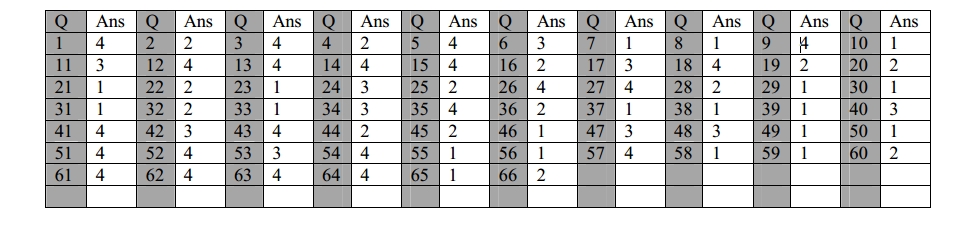Microsoft Excel
1. How are data organized in a spreadsheet?
1) Lines & spaces 2) Layers & Planes 3) Height & Width
4) Rows & Columns
2. In Excel, any set of characters containing a letter , hyphen, or
space is considered —
1) a formula 2) text 3) a name 4) a title
3. ____________Software allows users to perform calculations on
rows and columns of data.
1) Word processing
2) Presentation graphics
3) Database Management Systems
4) Electronic Spreadsheet
4. _______cells involves creating a single cell by combining two or
more selected cells.
1) Formatting 2) Merging 3) Embedding 4)
Splitting
5. The horizontal and vertical lines on a worksheet are called
—
1) Cells 2) Sheets 3) block lines 4) gridlines
6. Which function calculates the largest value is a set of numbers
in Excel?
1) Average 2) Count 3) Max 4) Maximum
7. What do you press to enter the current date in a cell?
1) Ctrl + ;(semicolon) 2) Ctrl + Shift + :(colon) 3) Ctrl + F10 4)
Ctrl + F11
8. Which of the following are valid Min. and Max. Zoom sizes of MS
Excel
1) 10,400 2) 20, 250 3) 10, 500 4) 10, 1000
9. An excel workbook is a collection of
1) Charts
2) Workbooks
3) Worksheets
4) Worksheets and charts
10. The formulas in Excel are made up of
1) Arithmetical Operators and functions
2) Only functions
3) Only arithmetic operators
4) Only symbols
11. By default the cell content alignment is
1) Left aligned
2) Centrally aligned
3) Text left aligned and numbers right
4) Text right aligned and number left
12. Each cell in a Microsoft Office Excel document is referred to
by its cell address, which is the ______.
1) Cell’s column label
2) Cell’s column label and worksheet tab name.
3) Cell’s row label
4) Cell’s column and row labels
13. You click at B to make the text
1) Italic 2) Underlined 3) Italics and underlined 4) bold
14. __________ software allows users to perform calculation on rows
and columns of data
1) Word processing
2) Presentation graphics
3) Database Management System
4) Electronic spreadsheet
5) None of these
15. All of the following terms are associated with spread sheet
software except:
1) Worksheet 2) Cell 3) Formula 4) Virus detection
16. The most common subtotal used subtotals command is the ____
function, which causes Excel to display a sum
each time the control field change.
1) ADD 2) SUM 3) TOTAL 4) LIST
17. Which type of software is similar to an accountant’s work
sheet?
1) Word processing
2) Database
3) Spreadsheets
4) Graphic
5) File manager
18. Text in a column is generally aligned
1) Justified 2) Right 3) Centre 4) Left
19. A program that works like a calculator for keeping track of
money and making budgets
1) Calculator 2) Spreadsheet 3) Budgeter 4) Financier
20. The entire worksheet in Excel can be selected by
1) Ctrl+ spacebar
2) Ctrl + shift + spacebar
3) Shift + Spacebar
4) All of the above
21. number divide by zero
1) #DIV/0! 2) #div/0! 3) #Div/0! 4) None
22. to enter the current date press
1) ctrl + : 2) ctrl + ; 3) ctrl + “ 4) ctrl + ]
23. shortcut to display the find and replace window
1) shift + f5 2) shift + f6 3) shift + f4 4) shift + f9
24. Cell address A$4 in a formula means it is a
1) Relative cell reference
2) Absolute cell reference
3) Mixed cell reference
4) All of the above
25. To change the cell reference B2:B9 to an absolute row and
column reference, you would enter it as
1) B2:B9 2) $B$2:$B$9 3) B2:B9 4) None of these
26. A function in Excel
1) Is a readymade formula
2) Is a shortcut formula
3) Can be built using function wizard
4) All of the above
27. The usage of =round(Average(G2:G12),0) will yield
1) average of range G2: G12 2) Rounding of range G2:G12 3) Error
conditions
4) First averaging of range G2:G12 followed by rounding to the
nearest decimal place
28. =round(2.15,1) entered in a cell displays
1) 2 2) 2.2 3) 2.1 4) None
29. =mod(-3,2) entered in a cell displays
1) -1 2) 1 3) -1.5 4) 0
30. When you create a chart on a separate sheet in the same
workbook it is called
1) Chart sheet 2) Embedded chart 3) View sheet 4) View chart
31. To combine two or more cells into a single cell is
called.
1) Merging 2) Joining 3) Sharing 4) Splitting
32. .xls, .doc and .htm are examples of
1) Database 2) Extension 3) Domain 4) Protocol
33. Saving is the process
1) To copy document from memory to storage medium
2) To change the content of any document
3) To change the display or entire document
4) To develop document by entering text using
keyboard
34. In a spreadsheet, a cell is defined as the ______.
1) Intersection of a table and a tuple
2) Intersection of a file and a database
3) Intersection of a row and column
4) Intersection of filed and a record.
35. Which of the following display the contents of active
cell?
1) Toolbar 2) Menubar 3) Namebox 4) Formula Bar
36. By default, Excel positions number in a cell_________.
1) Left aligned 2) Right aligned 3) Centered 4) Justified
37. Each box in a spreadsheet is called
1) Cell 2) Empty space 3) Record 4) Field
38. Which key moves your cursor from one cell to the next in a
table?
1) Tab 2) Shift 3) Enter 4) Ctrl+Enter
39. By default, Excel positions text in a cell _________
1) Left-aligned 2) Right –aligned 3) Centered 4) Justified
40. Which area in an excel window allow entering values and
formulas
1) Title bar 2) Menu bar 3) Formula Bar 4) Standard Tool Bar
41. Which of the following is the latest version of Excel?
1) Excel 2000 2) Excel 2002 3) Excel ME 4) Excel XP
42. What kind of software would you most likely use to keep track
of a billing account?
1) Word Processing
2) Electronic Publishing
3) Spreadsheet
4) Web authoring
5) None of these
43. A program that works like a calculator for keeping track of
money and making budgets.
1) Calculator 2) Scholastic 3) Keyboard 4) Spreadsheet
44. Gridlines are
1) May be turned off for display
2) May be turned on or off for printing
3) The be turned for display and printing
4) (1), (2) and (3)
45. Excel stores its document in form of files which is called form
of files which is called.
1) Worksheet 2) Workbooks 3) Notebooks 4) Excel Sheets
46. To combine two or more cells into a single cell is
called.
1) Merging 2) Joining 3) Sharing 4) Splitting
47. In order to move from one worksheet to another in excel
workbook, one should click.
1) Active cell 2) Scroll bar 3) Sheet Tab 4) Tab button
48. For opening and closing of the file in Excel, you can use which
bar?
1) Formatting
2) Standard.
3) Title
4) Formatting or Title
49. In a spreadsheet program the ________ contains related
worksheet and documents.
1) Workbook 2) Column 3) Cell 4) Formula
50. =SUM(B1:B8) is an example of a
1) Function 2) Formula 3) Cell address 4) Value
51. In s Spreadsheet, a ________ is a number you will use in a
calculation.
1) Label 2) Cell 3) Field 4) Value
52. Which of the following is not an example of hardware?
1) Mouse 2) Printer 3) Monitor 4) EXCEL
53. All formula in excel start with
1) % 2) + 3) = 4) –
54. Ms Excel allows creation of _______ type of documents by
default?
1) DOC 2) .WPF 3) .TXT 4) .XLS
55. The divide symbol is
1) / 2) \ 3) D 4) )
56. To add two cells(A1 and A2) together you use the following
formula
1) =A1 + A2
2) =Add(A1+A2)
3) =concatenate(a1,a2)
4) A1 plus A2
57. To make a number in cell C1 10% smaller that the number in C3
you enter.
1) =C3*1.10 2) =C3*110 3) =C3%10 4) =C3*.90
58. On an excel sheet the active cell is indicated by
1) A dark wide boarder
2) A dotted border
3) A Blinking border
4) All of the above
59. The worksheet contains _________ rows
1) 65536 2) 256 3) 400 4) 17
60. The worksheet contains __________ columns
1) 65536 2) 256 3) 400 4) 17
61. The cell reference from a range of cells that starts in cell B1
and goes over to column G and down to row 10 is
1) B1-G10 2) B1.G10 3) B1;G10 4) B1:G10
62. You can create hyperlinks from the Excel workbook to
1) A webpage on company internet
2) A web page on the internet
3) Other office 97 application documents
4) All
63. The advantages of using a spreadsheet is
1) Calculation can be done
automatically
2) More flexibility
3) Changing data automatically updates calculations
4) All of the above
64. You can open the sort dialog box by choosing short form the ….
Menu
1) View 2) Format 3) Tools 4) Data
65. Except for the ……….. function, a formula with a logical
function shows the word “True” or “false” as a result
1) If 2) AND 3) OR 4) NOT

Banking terms with basic explanations
Financial terms with basic explanations and examples
How to prepare for any interview
UNESCO World heritage sites in India
Excellent video on everyone having something special
Best computer awareness question bank
Subjective topics and tips for SBI Associate PO
Maths various questions for practice
Various vacancies in Govt general insurance
20 lakh vacancies in Indian banking sector
Basic questions for banking interview