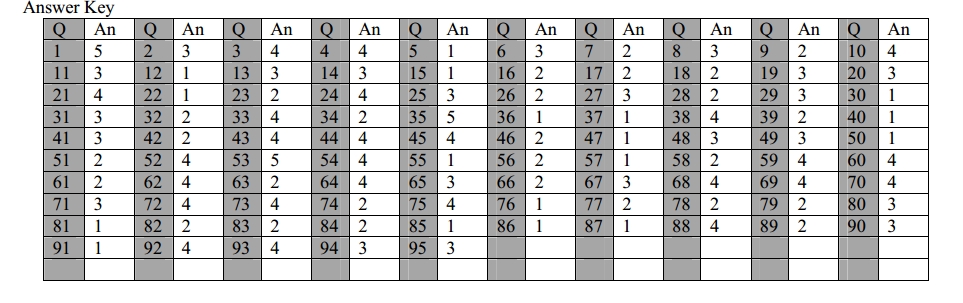Microsoft Word
1. Microsoft Office is
1) Public domain software
2) Open-source software
3) A vertical market application
4) An application suite
2.
Microsoft Word is an example of—
1) an operating system
2) a processing device
3) application software
4) an input device
5) None of these
3.
Which keyboard shortcut centers selected
text?
1) Ctrl+C 2) Alt+C 3) no shortcut 4)
Ctrl+E
4.
What is the default file extension for all Word
documents?
1) TXT 2) WRD 3) FIL 4) DOC
5.
Which key moves your cursor from one cell to the next in a
table?
1) Tab 2) Shift 3) Enter 4) Ctrl+Enter
6.
How many different documents can you have opened at one
time?
1) No more that three 2) Only one
3)
As many as your computer memory will hold
4) No more than your Taskbar can display
7.
In order to email a Word document from within
Word:
1) Go to File/Send To/Mail Recipient
2) Save the file as an email attachment
3) Start Outlook and attach the file while open in
Word.
4) This is an impossible operation
8. Which keystroke will take you at the beginning or the end of a
long document?
1) Ctrl+PageUp
2) Ctrl+PageDown Shift+Home
3) Ctrl+End & Ctrl+Home
4) Ctrl+End
9. How many margins are on a page?
1) Two (header and footer)
2) Four (top, bottom, right, left)
3) Two (landscape and Portrait)
4) Two (top and bottom)
10. In order to save a Word document as a web page you need to
:
1) Put the appropriate graphics and links on the
document
2) Save the document in simple text format
3) Use your web browser as an editor and save as URL Save as
HTML
4) None of these
11. A document in portrait prints:
1) The same characters per line with the same document in
landscape
2) More characters per line than the same document in
landscape
3) Less characters per line than the same document in
landscape
4) Smaller fonts in order to fit the same amount of characters per
line with landscape
12. Word processing , spreadsheet , and photo-editing are example
of –
1) application software
2) system software
3) operating system software
4) platform software
13. Which keystroke will take you at the beginning or the end of a
long document?
1) Ctrl+PageUp and Ctrl+PageDown
2) Shift+Home and Shift+End
3) Ctrl+Home and Ctrl+End
4) The only way is by using the right scroll
bar
14. Which grouping do you work with when formatting text in
word?
1) Tables, paragraphs and indexes.
2) Paragraphs, indexes and sections,
3) Characters, sections and paragraphs.
4) Indexes, characters and tables
15. If a word is typed that is not in Word’s dictionary,
a_______wavy underline appears below the
word.
1) Red 2) Green 3) Blue 4) Black
16. In word you can force a page break-1) By positioning your
cursor at the appropriate place and pressing the F1
key
2) By positing your cursor at the appropriate place and pressing
Ctrl + Enter
3) By changing the fond size your document
4) None of the above
17. By default, your documents print in –
mode,
1) Landscape 2) Portrait 3) Page Setup 4) Print
view
18. Which key should be pressed to start a new paragraph in
MSWord?
1) Down cursor key 2) Enter key 3) Shift + Enter 4) Control +
Enter
19. Which of the following are valid Min. and Max. Zoom sizes of MS
Word
1) 10,100 2) 20, 250 3) 10, 500 4) 10, 1000
20. A letter, memo, proposal or other file that is created using
Microsoft Word is called as.
1) Master 2) Slide 3) Document 4) Worksheet
21. Which amount them is not an application
software
1) MS word 2) MS Excel 3) Adobe Acrobat 4) Turbo C
complier
22. To center a paragraph using shortcut keys,
press__________
1) CTRL +E 2) CTRL + R 3) CTRL + L 4) CTRL +
R
23. To print a document, press_________ then press
ENTER.
1) Shift + p 2) Ctrl + p 3) Alt + p 4) Esc +
p
24. The blinking symbol on the com puter screen is called
the
1) Mouse 2) Hand 3) Light 4) Cursor
25. A word processor would most likely be used to do which of the
following?
1) Keep an account of money spent
2) Maintain an inventory
3) Type of biography
4) Do a computer search in the media centre
5) None of these
26. The quickest and easiest way in word, to locate a particular
word or phrase in a document is use the
__________ command
1) Replace 2) Find 3) Lookup 4) Search
27. Editing a document consists of reading through the document you’ve created, then -----
1) Correcting your errors 2) Printing it 3) Saving it 4) Deleting
it
5) None of these
28. A(n) __________ contains commands that can be selected
.
1) Pointer 2) Menu 3) Icon 4) Button
29. Microsoft word is an example
1) An operations system 2) A processing device 3) Application
software 4) An input device
30. In any window, the maximum, minimum and close button appear
on
1) Title bar
2) Menu bar
3) Status bar
4) Ruler bar
5) Tool bar
31. To indent the first paragraph of your report, you should use
this key.
1) Space bar 2) Return key 3) Tab key 4) Shift
key
32. You can start Microsoft word by using __________
button.
1) New 2) Start 3) Program 4) Control panel
33. You click at B to make the text
1) Italic 2) Underlined 3) Italics and underlined 4)
bold
34. Which of the following could do to remove a paragraph from a
report you had written?
1) Delete and edit 2) Highlight and delete 3) Cut and paste 4) Undo
typing
35. Which key should be pressed to start a new page in
MS-word?
1) Down cursor key
2) Enter key
3) Shift + Enter
4) Ctrl + New
5) Shift + Ctrl + Enter
36. For creating a document, you use____ command at file
menu.
1) New
2) Open
3) Document
4) Type
5) None of these
37. Which of the following commands is used to select the whole
document?
1) Ctrl + A
2) Alt + F5
3) Shift + S
4) Can’t be done
5) None of these
38. The background of any world
document_______.
1) Is always white color
2) Is the color you preset under the option
menu
3) Is always the same for the entire document
4) Can have any color you choose
39. In page preview mode_________
1) You can see all pages of your document
2) You can only see the page you currently
working
3) You can only see pages that do not contain
graphics
4) You can only see the title page of your
document
40. If text was highlighted and “Edit” “copy” was clicked what
would happen?
1) Text would be copied from the document and placed in the
clipboard
2) Text would be removed from the document and placed in the
clipboard
3) Text from the clipboard would be placed in the document at the
place where the cursor is blinking.
4) Only (2) and (3)
5) None of these
41. Changing an existing document is called _________ the
document.
1) Creating 2) Deleting 3) Editing 4)
Adjusting
42. A ____ is a named set of character that have the same
characteristics.
1) Type face 2) Type style 3) Font 4) Pico
43. A __________ pre-designed document that already has
coordinating font, a layout, and a
background.
1) Guide 2) Model 3) Ruler 4) Template
44. Which elements of a word document can be displayed in
color?
1) Only graphics 2) Only text 3) Only
elements
4) All elements, but only if you have a color
printer
45. In word processing, an efficient way to move the 3rd paragraph
to place it after the 5th paragraph is ….
1) Copy and paste 2) Copy, cut and paste 3) Cut, copy and paste 4)
Cut and paste
46. The physical arrangement of elements on a page is referred to
as a document’s---1) Features 2) Format 3) Pagination 4)
Grid
47. To what temporary area can you store text and other data, and
later paste them to an other location?
1) The clipboard 2) ROM 3) CD-ROM 4) The hard
disk
48. We can enter and edit the text efficiently using:-1)
Spreadsheet
2) Typewriter
3) Word processing program
4) Desktop publishing program
49. If you do not want to select any option after opening a menu
then click menu title again or press key
___________ to close the menu.
1) Shift 2) Tab 3) Escape 4) F1
50. How will words appear on the page? We call it
as
1) Text formatting 2) Character formatting 3) Point size 4) Type
face
51.
What happens when you press Ctrl + V key?
1) A capital V letter is typed into your document at the cursor
point
2) The selected item is pasted from the
clipboard
3) The Selected item is pasted to the
clipboard
4) The selected drawing objects are distributed vertically on the
page
52. To exit the program without leaving the
application________
1) File 2) Edit 3) Copy 4) Close
53. When cutting and pasting, the item cut is temporarily stored in
—
1) ROM 2) Hard drive 3) Diskette 4) Clipboard
54. A(n) ____ is text that you want to be printed at the bottom of
the pages.
1) Header 2) Endnote 3) Footnote 4) Footer
55. To saved document is referred to as
a______
1) File 2) Word 3) Folder 4) Project
56. What program is used in MS Word to check the
spelling?
1) Spellpro 2) Spellcheck 3) Outlook Express 4) All of
these
57. Word processing, spreadsheet, and photo-editing are examples
of:
1) Application software.
2) System software.
3) Operating system software.
4) Platform software.
58. When the pointer is positioned on a _________, it is shaped
like a hand.
1) Grammar error
2) Hyperlink
3) Screen tip
4) Spelling error
5) Formatting error
59. You can use the tab key to
1) Move a cursor across the screen
2) Indent a paragraph
3) Move the cursor down the screen
4) Only (1) and (2)

Banking terms with basic explanations
Financial terms with basic explanations and examples
How to prepare for any interview
UNESCO World heritage sites in India
Excellent video on everyone having something special
Best computer awareness question bank
Subjective topics and tips for SBI Associate PO
Maths various questions for practice
Various vacancies in Govt general insurance
20 lakh vacancies in Indian banking sector
Basic questions for banking interview